I am impressed. Google Waves has been introduced at least nominally. It is meant as a replacement for email, IM, social networks, all under one roof. You can do anything you want with your friends at any point and time. Think Friendfeed but ten times more powerful.
I am taking all of this information, as well as the images, from here.
The good folks at Tech Crunch can explain it better than I can.
The basics:
“Wave features a left-hand sidebar “Navigation” and a list of your contacts, from Google Contacts, below that. But the main part of the screen is your Wave inbox. This looks similar to what your Gmail inbox looks like except it feature the faces of your friends who are involved in each thread. There are also number indicators signifying if there is new content in that thread. This is an important distinction from Gmail — it isn’t just about new messages, there can be any kind of new content in these waves.
Clicking on any of the wave threads will open another pane to the right of the inbox that shows that wave in its entirety. Let’s say one wave is a message from a friend and you want to reply to it. If they’re not currently online, you can do it below their message just as you may in Gmail. Except there’s no bulky new message creator to pop open, you simply start typing below your friend’s message. But perhaps you want to respond to a particular part of their message — well you can do that too simply by starting to type below the part you’re replying to.”
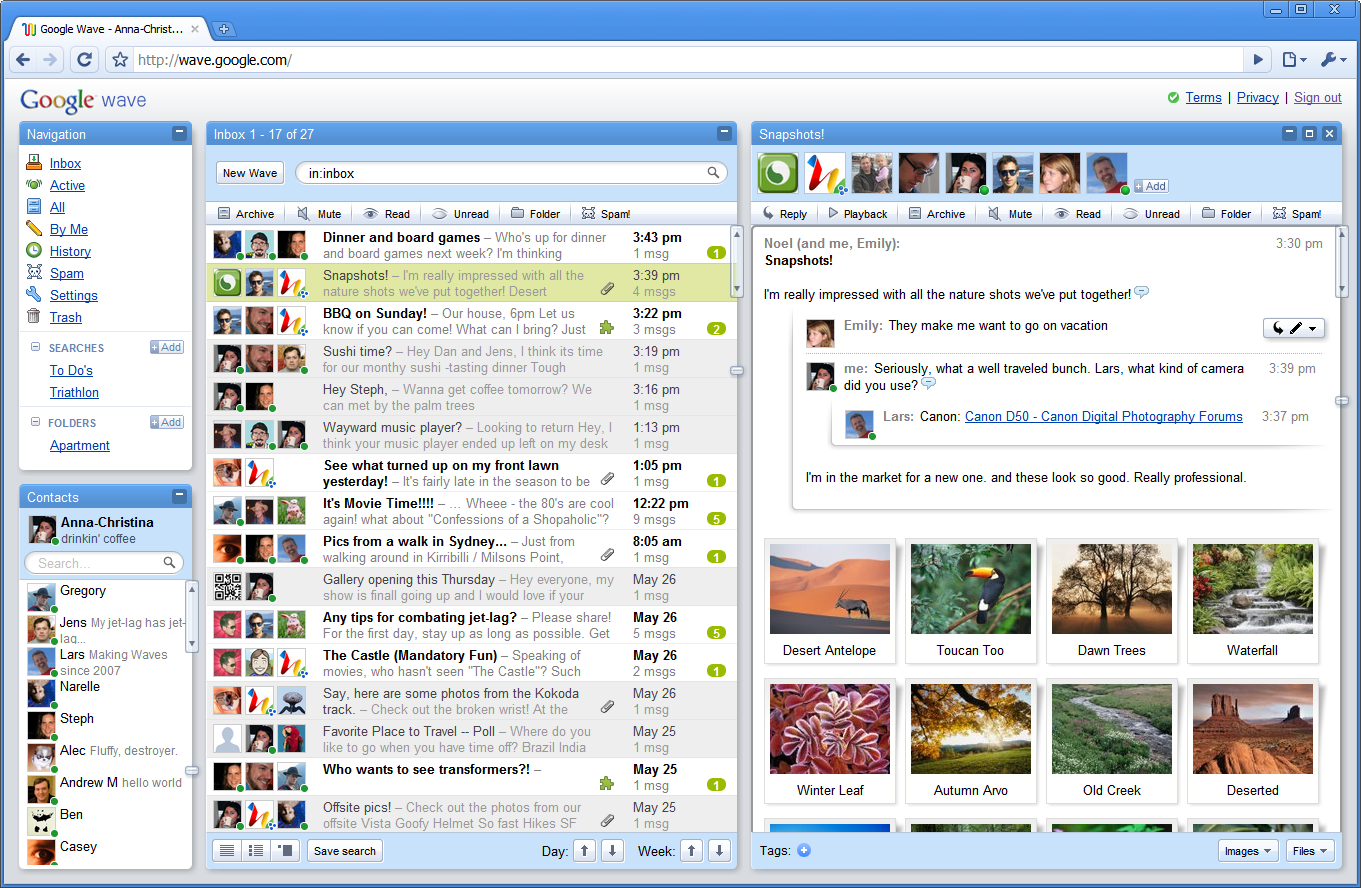
The possibilities:
“But Wave is hardly just about traditional styles of messaging and replying that we’ve become accustomed to with email and IM. You can also edit things wiki-style with concurrent group collaboration. As anyone who has ever tried to group-edit a document on something like Google Docs knows, this can get tricky fast. But Wave offers a nice UI and real-time edit updates to ensure that even a few people editing something in a wave don’t step all over each other. When someone is editing something, you see their name outlined by a brightly colored box next to the edits they are making in real-time. If you get confused, you can just use the Playback feature I described above to jump around and see the edits.
And from here we go much deeper. Say you want to share some recent photos on Wave, if you have a browser with Gears installed, all you have to do is drag and drop the pictures right into the Wave window. It’s worth noting that this is the one Achilles heel keeping Wave from being fully functional with the “modern” web browsers (Firefox, Chrome, Safari and Opera) without any additional add-ons. (”Modern” is Google’s passive aggressive way of calling out Microsoft’s Internet Explorer.) Google says it would like to see such functionality added to the HTML 5 standards because it really simplifies this type of sharing.”
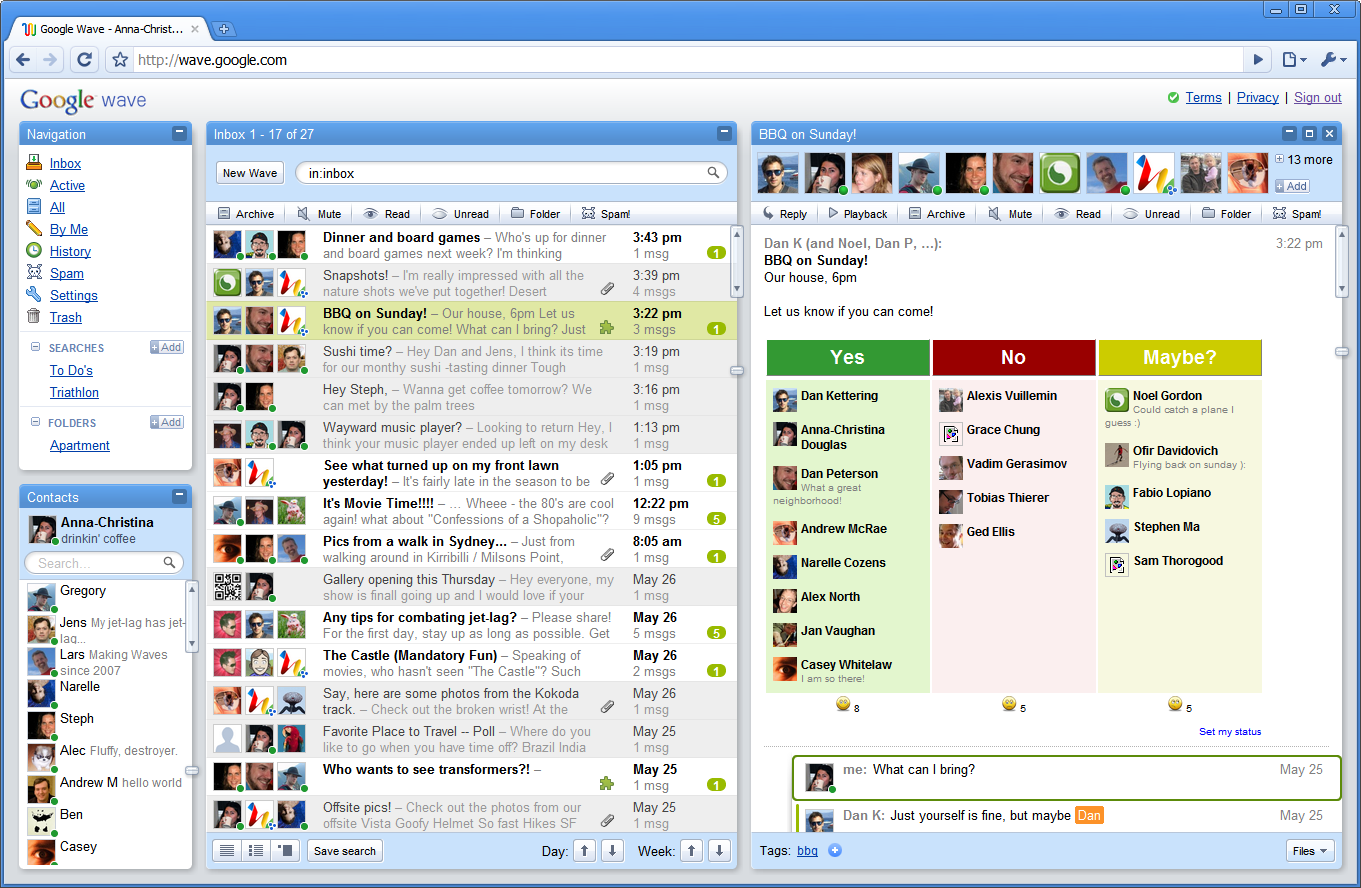
“Because it will be open sourced (as Google gets it ready for a public release), it won’t be just Google that is in charge of what it becomes. As it has been doing with Android, it will largely be the development community that dictates where it goes. Or, at least, that’s the hope.”

Oh my. This is really an exciting time we live in and an excellent direction we are heading. Interaction on a grand scale, a truly networked planet doing exactly what they want, when they want and how they want. How incredibly democratic.