Note: just a playlist for you to listen to you as you read; nothing really to do with the post.
WordPress Plugins and Constructing a LMS
Toying w/Sensei & Namaste WP LMS plugins to config for URL/RSS submissions to keep data on student blogs. buff.ly/WbkvIO#elearning
— Michael Gallagher (@mseangallagher) April 13, 2013
I realized that as soon as I posted that tweet it would require further explanation. So I have been playing with several WordPress plugins that would allow me to run a course from my site here. I would use several separate plugins to control various aspects of the course, from member management, to content posting, assessment, etc. I could even create paywalled slices of the content and activities if I wanted to generate some revenue from the course to cover costs. I would then more than likely try to generate an Open Badge for completion (perhaps several of them corresponding to various assessments, formative or otherwise). What I have learned through toying with these plugins and with a relatively open structure that it is indeed possible to construct an entire Learning Management System (LMS) cobbling together various plugins.
Lifestream: Aggregate and Curate
Nothing new there. All of this has been proven possible by many individuals and organizations with my favorite being the University of Edinburgh’s MSc in Digital Education (did I mention that I was a graduate?). What I took from them, besides oodles of inspiration, was the toying with Buddypress and WordPress combinations, and the use of the Lifestream as a sort of aggregated knowledge construction. The Lifestream is a plugin that aggregates whatever social activity you tell it to (managed through the WordPress console). Edinburgh cleverly made it an exercise in both composition (adding items) and curation (removing or editing items) with hefty doses of reflection in between. Needless to say, I would employ a Lifestream concept/aggregation in any open class I would construct. Better yet, this can be aggregated into a sort of collaborative construction of all the participants’ work. This not only generates interest by demonstrating the activity going on, but serves as a running dialogue of negotiated meaning in the course. Digital footprints of migrating and evolving civilizations for later participants to analyze and anthropologize over (yeah, I made that up).
So a Lifestream plugin would be one.
Mobile Friendly
Make whatever elearning course you create mobile-friendly. Test it in mobile browsers, use responsive design when possible. More and more people are doing their elearning through mobile technology so adjust and design accordingly. Install Google Analytics in your WordPress; track which devices visitors are using to engage your site. Mobile accounts for 20-25% of all my traffic and that number is increasing. Design for that. Choose a responsive theme. Remember how frustrating slow page loads can be so be weary of heavy content (from you, the instructor). I am using a responsive theme here (Lucid) that is supposed to adjust based on mobile devices. It seems to but also seems a little funky in IE. That is more my problem. That is all.
Social Interaction Plugins
Social interaction is absolutely critical in any elearning, my experience has taught me. A lack of or clumsy implementation of social interaction in elearning is a fatal flaw that will quickly be exposed. Without this (and I am looking at a few xMOOC implementations as I draft this), what you have is primarily open courseware and not open learning. That isn’t a knock against open courseware. The stuff/object/subject that learning might explore is not always the same as the learning itself. That learning, the social kind I am referred to, is mediated through a social fabric. It is the water in the bathtub or the pool. The content is merely the container.
So plan your interactive space for social interaction and plan it well. Decentralize it outside your walled garden whenever possible and let it exist as much in the learner’s space as yours (the course creator). I am curious to wade into some sort of inside/outside experiment in terms of discussion. Ie, using the inside discussion space merely to organize the open discussion spaces. Introducing new topics and manufacturing Twitter hashtags to organize that topic on the outside (retrieved through RSS and streamed once again on the inside). Think variations of #msgedtech, #msgpedagogy #msgtools, etc. Organized organically on the inside and then brought to the outside in whatever environment through worthy for the task at hand. MSG are my initials. The S stands for Supercilious. Or Sean, depending on who is talking.
WordPress plugins that support inside types of discussion include Buddypress (which I quite like), WP Symposium (which still needs some work but looks promising) and a DISQUS plugin, which I have used professionally for my previous iteration at ITHAKA. It works fine and goes a ways towards identity management with every comment made using DISQUS logged outside the LMS. An important aspect of a plugin used to facilitate social interaction would be its capacity to deal with multimedia embeds, of the Vine, Zeega, QWiki, Soundcloud variety. I would want a plugin to support those types of embeds (iFrames, basic HTML, Flash, etc.). This is primarily because most of the type of information I would be interested in teaching would be multimedia based.
Data Management and Decentralization
As the Google Reader situation clearly illustrated to me, I grow incredibly weary of investing in any, and I mean any, applications that might get yanked at any moment. My relationship with Google was stunted when they pulled Reader and I believe the trust is broken. I can’t invest in anything else they produce until they prove to me that what they have will stay available. So, my moratorium on new Google products will remain in effect until such time as I am convinced that Google Scholar and Drive won’t disappear. Worse still are applications that don’t allow for my data to be exported (actually Google is good with this, even going so far as giving data control after death). I think personally this is a cardinal sin in terms of elearning. I think we are reaching maturity as an elearning audience when we have come to expect to retain control over our data. Don’t expect me to invest in a walled garden (LMS) when I have no hope of retrieving what I put there. I tend to struggle with this aspect of formalized MOOC environments as well. So, I want plugins that support some sort of user-assigned data export of all activity for the course. Whatever they have aggregated in the Lifestream and whatever they have commented on discussion boards/plugins.
I haven’t found any plugins that satisfy this level of granularity. Please let me know if you hear of some. So in lieu of that, I suggest leaving the discussion primarily on the outside through social media and personalized spaces (more of a Personal Learning Network (PLN) approach) and then setting up some mechanisms for aggregating discussion through an RSS or embedded hashtag stream. So the content stays out ‘there’ (and still owned by the individual), while being displayed in ‘here’ (ie, through the WordPress LMS). Since Twitter now allows for data export, I include them here. I love Audioboo so much but I struggle with their lack of data export and I know that this places a burden on our mutual engagement. I want to run a short course on ambient audio and urban mapping, but cannot in good conscience use Audioboo to do so without a data export functionality. Soundcloud does offer a version of this, however (and with WP plugins to match).
Long story short, be weary of using media or applications that do not allow the learner to retain ownership over their own data. We don’t live (or want to live) in learning spaces where we shoot our creations into the ether in the hope to barter a grade or score in return. These creations are from, by, and for the learner and should remain with them. It is the larger assessable object, the lifestream of a lifelong learner.
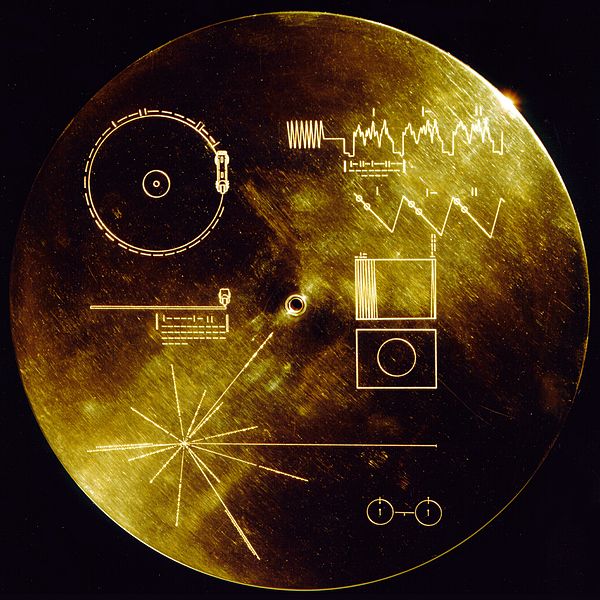
Collective Output
The last part for this post is output and I discussed this a bit before in a previous post. I love the idea of collective curation at the end of the course. Imagine this learning activity:
- Each learner curates their best posts/creations from the course, edits/curates them, and generates an ebook for assessment
- Each group of learner chooses a thematic stance of the content from the course (audio, materialism, pedagogy, whatever), curates a select number of posts/content generated by the course participants, curates/edits that, provides justification (essay or otherwise) for those selections, generates an ebook and submits that for assessment
- The entire course (or smaller groups) generates a time capsule curation, where they choose representative content/posts of the course content, edits/curates those, and generates an ebook along with introductory explanation as to what they hold is important about this content for future learners navigating this terrain. A Voyager Golden Record for later iterations of learners, a stake in the ground, a totem, or even a virtual epitaph. We were here, we learned this, and this collection represents that. Make use of this as you will, but this is what it meant to us. We hope it inspires you to push further than we did.
The Anthologize plugin would make this process very easy, but it seems primarily designed for text-based posts. This is another reason why data management is so important. At this stage, these groups would want the raw materials to remix a larger construct together to represent the class and its learning to later learners. Remix is important; it is a sublime aggregation of meaning, flow, and interaction.
So there you have it. This is an incomplete list of plugins necessary for an LMS, but we will get there. Just give me some time to pull it all together.
[…] Note: just a playlist for you to listen to you as you r… (Creating #elearning: using plugins in WordPress as a decentralized LMS, data management, and curating time capsules. […]
[…] Note: just a playlist for you to listen to you as you r… […]
[…] What I have learned through toying with these plugins and with a relatively open structure that it is indeed possible to construct an entire Learning Management System (LMS) cobbling together various plugins. […]