I wrote a year or so ago outlining the tools I use in my mobile toolkit, which I define simply as the set of tools and applications that allow me to do what I want to do on my mobile phone or tablet. Since many of these have been finding their way into my teaching practice as well, outlined here, here, here, and here, I thought it best to revisit my original list and reflect on what they have been doing for me or why they have been cut. I think reflecting on tools and toolkits every so often is a good reflexive approach in that it illustrates, or at least it should, both an evolving set of media practices as well as a growing focus on particular topical issues, security and privacy included.
Changing Priorities
My concerns are much the same as they were when I began this list a year or so ago, but a greater sense of security and privacy has entered into the fray. Or perhaps a better way to put that would be I still use tools that collect data with or without the express consent or awareness of the individual using it, but I grow more and more leary of it. I am gravitating towards tool with greater security, less onerous signup measures, greater control over generated content, and the like, but I still sit squarely in a pragmatic camp on this one. I believe that security and privacy need to be balanced against utility and learning. I don’t deal in absolutes in this space, but this is as an individual researcher. As a teacher, I am much more aware of these implications and try to protect my students accordingly by scouring for safer, if less user-friendly alternatives to these.
I also find that this iterative toolkit is beginning to reflect where I am am now in terms of media production and practices. I am trying to push beyond what I know, trying to create more sophisticated media objects (compositions, really), and trying to articulate across modes as readily as I am able. This is pragmatically linked to my doctoral research and what that data is suggesting to me. It is also linked to my pragmatic belief that it is good to exercise as many parts of the brain as possible. So there you have it. More media, less text. My thesis and this blog are the exceptions to that rule.
I am also using media and mobile technology as a means of chronicling my emotional or intellectual memory. I mean not as a record of events and snapshots, but as a record of emotional or intellectual articulation. That moment I looked at that sunset and it spawned this memory and so on. An intellectual or emotional coupling, or composition, of complementary or incongruous materials designed for representational effect. These are highly contextual (most of them are on my Vimeo page), products of highly idiosyncratic practices, perhaps obtuse (I am alright with that), indecipherable bits, but they are products of my intellect and my emotion and memory. When my mind succumbs to this or that, dementia or what have you, these will be as close as possible to describing my take on the world. So they serve that purpose, one tied to legacy, or contribution, or something like that. So those are the changing priorities, really. Security, privacy, balance media practices, legacy and memory. I am less thrilled with merely creating; more thrilled with apt articulation in my creation. All shifts and useful ones at that.
So my toolkit reflects all of that. I have left the original text (as block quotes) so you can see the iterations in my thinking.
Images, Collages, Mosaics
Note: These are the mainstays of much of my activity as mobile technology really seems to make image-based representation a preferred mode of representation. As such, I use these quite a bit. Please note that the MacOSaiX is desktop-based, but a powerful tool. Worth a look.
This has changed a bit, but not too much. I still use Diptic almost daily for remixing and repurposing media. I just tend to discard right away as well and save to Flickr (which I still use as my media repository, complete with CC license) only those that I feel worthwhile.
- MacOSaiX (I still use MacOSaiX from time to time, but not as often. It is still only desktop-based so not a part of my direct mobile toolkit as such.)
- Diptic: still a mainstay for me. I use it to create the graphics for most of my presentations now.
Montage: (nothing wrong with it, per se, but I wasn’t using it so it had to go).
Tools I use for audio collection and composition
Note: these tools I use quite often. Audioboo for recording and mapping ambient audio (along w/imagery). These recordings are essentially multimodal compositions and aggregated together could represent a significant academic project mapping the aural environment of a particular space. Garage Band is for those wanting to soundtrack their mobile compositions. You can literally compose and record your own music (one of my favorite pastimes
on the Tube,Seoul subway) or podcast as needed.
This has changed a bit. Much less audio composition on my part, although I freely use existing tracks in my multimodal compositions. I just don’t make them myself.
- Audioboo: still a great tool and I use it in classes, but I find myself distancing a bit as there is still isn’t any indication of being able to mass export data created (you can do it manually by right clicking and Save as…). This is the disillusioned self talking, but I also don’t see too much of a business plan unfolding that would make me think they have staying power. But they are still there and they have been quite useful.
- Garage Band (for composing soundtracks for mobile spaces). I still use GarageBand but not as much as I used to. I find myself less inclined to experiment with original scores or pieces or anything like that, preferring to use exiting music and remix it a bit. I still use GarageBand to edit audio recordings or podcasts.
- Audacity is great (and free and open sources), but not really mobile as such.
Soundgrid(fun but lacking utility)
Tools I use for for video
Note: I use video a lot less than other modes as I think it distracts me a bit and the creator has unlimited power in this mode. We are sort of forced to watch video unfold as it was intended to. Perhaps that is a bit of my resistance. Not sure, but these tools are perfectly good for working in video for this sort of composition.
This has completely changed. I am using video a lot more now as I am looking for more sophisticated ways of presenting ideas and thoughts. I find video to be the most suitable receptacle for mashups (why don’t we use that term anymore?) remixes, or ensembles. I am always looking to slam together all my media into video, or some montage of some sort. I am narrating something, trying to express something, and I am not quite sure what that is yet.
Lumify(this provided no additional value, aside from being on my mobile device, over iMovie and Camtasia. Apparently, I am willing to forsake convenience for functionality and I don’t think I am the only one.
- iMovie: I use this a bit, but not as much as Camtasia.
- Camtasia (
overkill for most projects of this sort).Camtasia is my most used tool for this sort of thing, although it is desktop-based. I use it to piece together the disparate bits of video I produce daily on my bike rides, from my window, or walking around town.
Tools I use for blogging/reading
Note: text might seem a bit disconnected from this discussion, but the point was never to remove text, merely allow for other modes of meaning to be used. These are both for WordPress as I hesitate to invest in blogging platforms that have little chance of success. I forayed into Posterous a while back and was saddened to see them go. So, I have doubled down on WordPress. Tumblr is excellent for short-form multimodal composition, but I am more of a long-form kind of guy so I gravitate towards WordPress. But Tumblr is excellent for short, stoccato types of blogging and dialogue.
Not too much has changed here, but I still find myself a bit sad over Posterous. Tumblr is alright, but by using it in my classes this past semester, I have become acutely aware of its limitations in terms of facilitating discussion. I am doubling-down on WordPress here as a writing tool. Mobile has really taken over on the reading front for me, as I use my tablet and phone quite readily for reading (for pleasure). I am aware, almost hyper-aware, that my reading intakes directly affect the quality of my writing output and so I monitor and adjust these streams constantly. Like pruning Twitter followers from time to time.
Poster(didn’t provide much value for me over the existing WordPress app)- WordPress (I still jot down notes, save as drafts on my phone or tablet and then rewrite longer posts on my laptop)
- Feedly (I use this on all my mobile devices to read, share, buffer, or send to Evernote)
- Kindle (I am weary of Amazon in this respect, but it is a smooth application. I read Kindle books for fun exclusively on my phone and tablet; research and doctoral reading exclusively on my laptop. Not sure why it breaks down that way, but there you have it).
- Google Scholar Alerts laugh all you want, but I read academic stuff on my commutes sometime, or on long trips.
Tools I use for mapping
Note: providing some geolocated information for this type of composition is almost expected (and indeed, it is a significant portion of the utilitarian advantage) so it would be silly not to provide some idea of how I use it. I am very basic in this respect, using Flickit as an uploading tool, tagging carefully (in batches), and then using the GeoRSS from the tagged items to display in Google Earth or Google Maps. This is explained a bit below in the first link. HistoryPin I adore as a noble and significant effort to create community around what is essentially an academic approach. Crowdsourcing, social media, all the elements of a standard project are there but deep down inside this is an academic project posing as a completely social one. Those lines are blurred the further we extend away from the physical locale of the university (as mlearning certainly does).
Flickr still has great utility for me, even though I wearily watch Yahoo makes moves around it. I am prepared to pull all my material from there if need be, which in turn would force a real commitment to the cloud storage services I waver between (Dropbox and Spideroak) or the server space I use to host this WordPress instance. Unfortunately, I don’t really use HistoryPin any longer, although it is good to see it still going along.
Flickr and Google Earth(I don’t do this as often as it feels more onerous on the Google mapping side)Flickr Uploader(tag these photos, people!) (I still think everyone should tag carefully, but I just use the Flickr app now)HistoryPin- BatchGeo used this in previous employment and then again recently on a MOOC I was helping facilitate. Not a mobile app as such, but it allows for some good mapping of geolocated information (course tweets from the MOOC, for example).
- Trails this is a welcome addition to the GPS tracking applications, mostly as it allows for easy exporting of KML or XML data. So any trip I go on that I track is easily exportable for use in other services, as well as in media mashups that then record to video, edit using Camtasia, and then upload to Vimeo.
So, the security and privacy of these applications are creeping closer and closer to my decision-making process as is my reluctance to commit to a product that has no business model or longevity. I am weary, downright indignant, at applications or services that do not control over generated data, even the ability to export it. I am much more a fan of open projects that provide data control, and some ability to customize code as need be (few and far between). I am working on one now that I hope will prove useful. More to come.
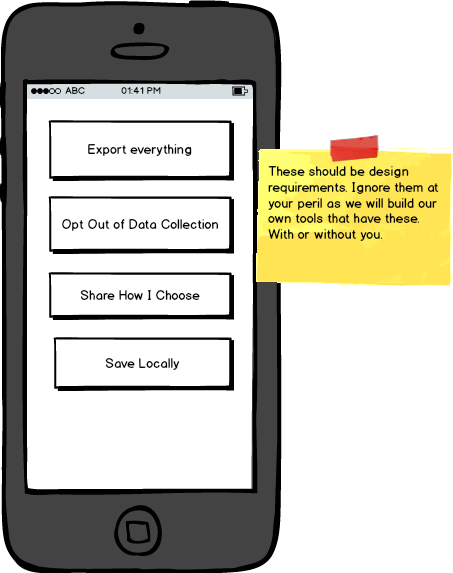



[…] I wrote a year or so ago outlining the tools I use in m… […]
[…] I wrote a year or so ago outlining the tools I use in m… […]